#
SDLink Advanced Mod Setup
Online Config Editor
You can edit your config files, using our online config editor at https://editor.firstdark.dev. Alternatively, use the sdconfigeditor command in your console to edit your config live on the server, using the web interface.
#
Video Guide
There are several other options you can enable in the config to further customize your experience.
Below are the different sections of the config file explained in more detail.
#
botConfig
botToken
This sections customize how the bot will show in Discord.
[botConfig]
#The token of the Discord Bot to use. This will be encrypted on first load. See https://sdlink.fdd-docs.com/initial-setup/ to find this
botToken = ""
#How often the Bot Status will update on Discord (in Seconds). Set to 0 to disable
statusUpdateInterval = 30
#
botConfig.botStatus
This section lets you customize the status that appears in the user panel:
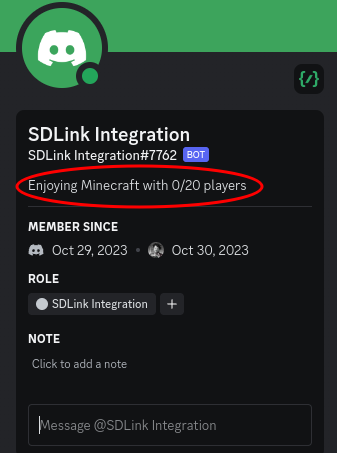
Variables
%players% = number of connected players
%maxplayers% = max player count set in server.properties
If CUSTOM_STATUS is used, there will be no prefix added to the status message:
#Control what the Discord Bot will display as it's status message
[[botConfig.botStatus]]
#Do not add Playing. A status to display on the bot. You can use %players% and %maxplayers% to show the number of players on the server
status = "Enjoying Minecraft with %players%/%maxplayers% players"
#The type of the status displayed on the bot. Valid entries are: PLAYING, STREAMING, WATCHING, LISTENING, CUSTOM_STATUS
botStatusType = "CUSTOM_STATUS"
#The URL that will be used when the "botStatusType" is set to "STREAMING", required to display as "streaming".
botStatusStreamingURL = "https://twitch.tv/twitch"Tip
You can have multiple bot statuses that are displayed at random, by duplicating this entire block
#
botConfig.topicUpdates
This allows you to change the channel topic of the chat channel.
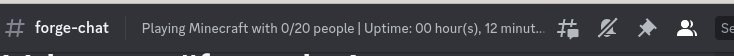
#Define how the bot should handle channel topic updates on the chat channel
[botConfig.topicUpdates]
#Should the bot update the topic of your chat channel automatically every 6 Minutes
doTopicUpdates = true
#How often should the bot update the channel topic (IN MINUTES)? CANNOT BE LOWER THAN 6 MINUTES!
updateInterval = 6
#A topic for the Chat Relay channel. You can use %player%, %maxplayers%, %uptime% or just leave it empty.
channelTopic = "Playing Minecraft with %players%/%maxplayers% people | Uptime: %uptime%"
#
botConfig.invite
The inviteLink and message will show up when a player in-game runs the /discord command
This will allow you to invite players on a public server to the Discord directly from in-game chat
#Configure the in-game Discord Invite command
[botConfig.invite]
#If this is defined, it will enable the in-game Discord command
inviteLink = ""
#The message to show when someone uses /discord command. You can use %inviteurl%
inviteMessage = "Hey, check out our discord server here -> %inviteurl%"
#
channelsAndWebooks
These settings allow you to configure the channel IDs as well as webhook URLs
serverAvataris a direct link to the image you wish to use for the embeds and webhook messages. An example would be: "https://i.imgur.com/5DnHbTs.png"serverNamewill be the name of the server as it sends messages via webhooks
#Config relating to the discord channels and webhooks to use with the mod
[channelsAndWebhooks]
#A DIRECT link to an image to use as the avatar for server messages. Also used for embeds
serverAvatar = "https://i.imgur.com/5DnHbTs.png"
#The name to display for Server messages when using Webhooks
serverName = "Minecraft Server"
#
channelsAndWebooks.channels
This section is where you set the different channel IDs
There are 3 different channels you can configure: CHAT, EVENT, CONSOLE
- CHAT: Any in-game message will come through here. CHAT channel is required even if webhooks are enabled.
- EVENT: Any server event will come through here: Examples include: Player join/leave, Server start/stop, Player died, etc.
- CONSOLE: All messages with destination CONSOLE will come through here. This CANNOT be used for Console relay
NOTE
Both eventsChannelID and consoleChannelID are optional. If the EVENT channel is empty, SDLink will default to the CHAT channel for its message destination. The destinations can be manually modified. See Link to messageDestinations in current document
#Config relating to the discord channels to use with the mod
[channelsAndWebhooks.channels]
#REQUIRED! The ID of the channel to post in and relay messages from. This is still needed, even in webhook mode
chatChannelID = "0"
#If this ID is set, event messages will be posted in this channel instead of the chat channel
eventsChannelID = "0"
#If this ID is set, console messages sent after the bot started will be relayed here
consoleChannelID = "0"
#
channelsAndWebhooks.webhooks
This is where you will assign a webhook URL to a channel. Webhook messages are for one way, MC -> Discord communication.
Chat Channel ID Required
Even if webhook messages are enabled, a channelID for CHAT is still required for Discord -> Minecraft messages
#Config relating to the discord Webhooks to use with the mod
[channelsAndWebhooks.webhooks]
#Prefer Webhook Messages over Standard Bot Messages
enabled = false
#The URL of the channel webhook to use for Chat Messages. Will be encrypted on first run
chatWebhook = ""
#The URL of the channel webhook to use for Server Messages. Will be encrypted on first run
eventsWebhook = ""
#The URL of the channel webhook to use for Console Messages. DOES NOT WORK FOR CONSOLE RELAY! Will be encrypted on first run
consoleWebhook = ""
#
chat
This section lets you decide what messages are sent through SDLink.
Most of these are self-explanatory, but there are a few that aren't so obvious:
useLinkedNames: Allows in-game messages to appear as though they were sent from Discord. It only works if the account is linked via link to access control config, and only works if webhooks are enabled.
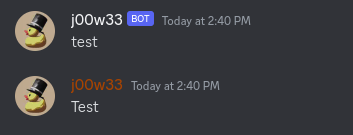
formatting: Whether or not formatting will be converted between Discord and MC. Example Below:
Sending a message in bold
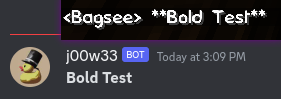
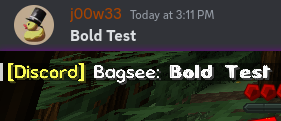
relayTellRaw: This will send in-game "TellRaw" commands through to Discord. Currently experimental
relayFullCommands: Whether the in-game commands will be relayed in full or just the name:
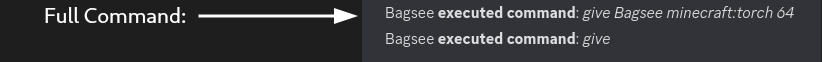
ignoreBots: This will stop any bot text from being relayed from Discord -> MC. Good to help prevent in-game chat spam
broadcastCommands: enable or disable in-game commands from being sent to Discord.
allowMentionsFromChat: This will let you mention Discord Users and channels from in-game. Requires the mod to be installed on the client See link to mentions feature
#Configure which types of messages are delivered to Minecraft/Discord
[chat]
#Use linked account names in Discord/Minecraft messages, instead of the default ones
useLinkedNames = true
#Show the discord name, username and role of the user that sent a message in Minecraft when the message is hovered
showDiscordInfo = false
#Convert Discord to MC, and MC to Discord Formatting
formatting = true
#Should console messages be sent to the Console Channel
sendConsoleMessages = false
#Add your own Avatar service URL here. Use {uuid} to replace the player ID in the URL
customAvatarService = "https://crafatar.com/avatars/{uuid}"
#The type of image to use as the player icon in messages. Valid entries are: AVATAR, HEAD, BODY, COMBO, CUSTOM
playerAvatarType = "HEAD"
#Should messages sent with TellRaw be sent to discord as a chat? (Experimental)
relayTellRaw = true
#Should the entire command executed be relayed to discord, or only the name of the command
relayFullCommands = false
#Should messages from bots be relayed
ignoreBots = true
#Should SERVER STARTING messages be shown
serverStarting = true
#Should SERVER STARTED messages be shown
serverStarted = true
#Should SERVER STOPPING messages be shown
serverStopping = true
#Should SERVER STOPPED messages be shown
serverStopped = true
#Should the chat be relayed
playerMessages = true
#Should discord messages be relayed to Minecraft
discordMessages = true
#Should Player Join messages be posted
playerJoin = true
#Should Player Leave messages be posted
playerLeave = true
#Should Advancement messages be posted. Valid values are ALWAYS, NEVER or GAMERULE
advancementMessages = "ALWAYS"
#Should Death Announcements be posted. Valid values are ALWAYS, NEVER or GAMERULE
deathMessages = "ALWAYS"
#Should Messages from the /say command be posted
sendSayCommand = true
#Should commands be posted to discord
broadcastCommands = true
#Should whitelist changes be posted to discord
whitelistChanged = false
#Commands that should not be broadcast to discord
ignoredCommands = ["particle", "login", "execute", "sdconfigeditor"]
#Allow mentioning discord roles and users from Minecraft Chat
allowMentionsFromChat = false
#
messageFormatting
This section lets you customize the messages being sent between Discord and MC
Except mcPrefix, All options are being sent MC -> Discord
NOTE
Messages being sent support most of Discord formatting (Markdown): eg, **Bold**, *Italics*
#Change the format in which messages are displayed
[messageFormatting]
#Prefix to add to Minecraft when a message is relayed from Discord. Supports MC formatting. Use %user% for the Discord Username
mcPrefix = "§e[Discord]§r %user%: "
#Server Starting Message
serverStarting = "*Server is starting...*"
#Server Started Message
serverStarted = "*Server has started. Enjoy!*"
#Server Stopping Message
serverStopping = "*Server is stopping...*"
#Server Stopped Message
serverStopped = "*Server has stopped...*"
#Player Joined Message. Use %player% to display the player name
playerJoined = "*%player% has joined the server!*"
#Player Left Message. Use %player% to display the player name
playerLeft = "*%player% has left the server!*"
#Advancement Messages. Available variables: %player%, %title%, %description%
advancements = "*%player% has made the advancement [%title%]: %description%*"
#Chat Messages. THIS DOES NOT APPLY TO EMBED OR WEBHOOK MESSAGES. Available variables: %player%, %message%, %mcname%
chat = "%player%: %message%"
#Death Messages. Available variables: %player%, %message%
death = "%player% %message%"
#Message to be sent when a player is added to the whitelist
whitelistAdded = "%player% has been whitelisted!"
#Message to be sent when a player is removed from the whitelist
whitelistRemoved = "%player% has been removed from the whitelist!"
#Command Messages. Available variables: %player%, %command%
commands = "%player% **executed command**: *%command%*"Tip
Use %color% %end_color% to use the Discord Role color, in game. For example [Discord] %color%%user%:%end_color%.
#
messageDestinations
This section allows you to pick what Discord channel some messages are sent to. You can also choose to use embeds for some messages
For more information on embeds, see Custom Embeds
#Change in which channel messages appear
[messageDestinations]
#Control where CHAT messages are delivered
[messageDestinations.chat]
#The Channel the message will be delivered to. Valid entries are CHAT, EVENT, CONSOLE, OVERRIDE
channel = "CHAT"
#Should the message be sent using EMBED style messages
useEmbed = false
#Embed Layout to use
embedLayout = "default"
#Override the destination with a custom channel/webhook url. Make sure to change `channel` above to OVERRIDE
override = ""
#Control where START messages are delivered
[messageDestinations.start]
#The Channel the message will be delivered to. Valid entries are CHAT, EVENT, CONSOLE, OVERRIDE
channel = "EVENT"
#Should the message be sent using EMBED style messages
useEmbed = false
#Embed Layout to use
embedLayout = "default"
#Override the destination with a custom channel/webhook url. Make sure to change `channel` above to OVERRIDE
override = ""
#Control where STOP messages are delivered
[messageDestinations.stop]
#The Channel the message will be delivered to. Valid entries are CHAT, EVENT, CONSOLE, OVERRIDE
channel = "EVENT"
#Should the message be sent using EMBED style messages
useEmbed = false
#Embed Layout to use
embedLayout = "default"
#Override the destination with a custom channel/webhook url. Make sure to change `channel` above to OVERRIDE
override = ""
#Control where JOIN messages are delivered
[messageDestinations.join]
#The Channel the message will be delivered to. Valid entries are CHAT, EVENT, CONSOLE, OVERRIDE
channel = "EVENT"
#Should the message be sent using EMBED style messages
useEmbed = false
#Embed Layout to use
embedLayout = "default"
#Override the destination with a custom channel/webhook url. Make sure to change `channel` above to OVERRIDE
override = ""
#Control where LEAVE messages are delivered
[messageDestinations.leave]
#The Channel the message will be delivered to. Valid entries are CHAT, EVENT, CONSOLE, OVERRIDE
channel = "EVENT"
#Should the message be sent using EMBED style messages
useEmbed = false
#Embed Layout to use
embedLayout = "default"
#Override the destination with a custom channel/webhook url. Make sure to change `channel` above to OVERRIDE
override = ""
#Control where ADVANCEMENT messages are delivered
[messageDestinations.advancements]
#The Channel the message will be delivered to. Valid entries are CHAT, EVENT, CONSOLE, OVERRIDE
channel = "EVENT"
#Should the message be sent using EMBED style messages
useEmbed = false
#Embed Layout to use
embedLayout = "default"
#Override the destination with a custom channel/webhook url. Make sure to change `channel` above to OVERRIDE
override = ""
#Control where DEATH messages are delivered
[messageDestinations.death]
#The Channel the message will be delivered to. Valid entries are CHAT, EVENT, CONSOLE, OVERRIDE
channel = "EVENT"
#Should the message be sent using EMBED style messages
useEmbed = false
#Embed Layout to use
embedLayout = "default"
#Override the destination with a custom channel/webhook url. Make sure to change `channel` above to OVERRIDE
override = ""
#Control where COMMAND messages are delivered
[messageDestinations.commands]
#The Channel the message will be delivered to. Valid entries are CHAT, EVENT, CONSOLE, OVERRIDE
channel = "EVENT"
#Should the message be sent using EMBED style messages
useEmbed = false
#Embed Layout to use
embedLayout = "default"
#Override the destination with a custom channel/webhook url. Make sure to change `channel` above to OVERRIDE
override = ""
#Control where WHITELIST change messages are delivered
[messageDestinations.whitelist]
#The Channel the message will be delivered to. Valid entries are CHAT, EVENT, CONSOLE, OVERRIDE
channel = "CONSOLE"
#Should the message be sent using EMBED style messages
useEmbed = false
#Embed Layout to use
embedLayout = "default"
#Override the destination with a custom channel/webhook url. Make sure to change `channel` above to OVERRIDE
override = ""
#Control where messages that match none of the above are delivered
[messageDestinations.custom]
#The Channel the message will be delivered to. Valid entries are CHAT, EVENT, CONSOLE, OVERRIDE
channel = "EVENT"
#Should the message be sent using EMBED style messages
useEmbed = false
#Embed Layout to use
embedLayout = "default"
#Override the destination with a custom channel/webhook url. Make sure to change `channel` above to OVERRIDE
override = ""Tip
The override field allows you to use a Webhook URL or Channel ID to send those specific messages to another channel, not configured in the channels section
#
accessControl
This section allows you to have a "white-list" based on Discord roles.
See Access Control for a more in-depth guide on setting this up
#Manage access to your server, similar to whitelisting
[accessControl]
#Enable Access Control
enabled = false
#Allow users to verify their accounts without access control. This setting is ignored if the above setting is set to true
optionalVerification = false
#Does the player need to be a member of your discord to join
requireDiscordMembership = false
#Can players verify multiple Minecraft Accounts
allowMultipleAccounts = false
#Change the discord user nickname to their Minecraft name when their accounts are linked
changeDiscordNickname = false
#Optional: The player requires any of these roles to be able to join your server
requiredRoles = []
#Optional: Players with these roles will never be allowed access to your server
deniedRoles = []
#Optional: Role name or ID to assign to verified player accounts
verifiedRole = []
#Should players with verified accounts, be banned from Minecraft if they get banned on discord
banPlayerOnDiscordBan = false
#Should members with verified accounts, be banned from discord when they are banned on Minecraft
banMemberOnMinecraftBan = falseTip
When optional verification is enabled, players can verify themselves through the in-game discordverify command. This can be used instead of access control, if you want to use features that require a linked account, but don't want to limit access to your server
Tip
Users can also DM their verification codes to, or use the verification commands in a DM message with the Bot
#
accessControl.verificationMessages
Allows you to customize the messages that appear when accessControl is enabled.
#Configure messages shown to players when they don't meet verification requirements
[accessControl.verificationMessages]
#This message is shown to users when they use the in-game verification command
optionalVerificationMessage = "Your verification code is: {code}. Please DM our bot, or use the /verify command in our discord to verify your account"
#The message shown to players that are not verified
accountVerification = "This server requires account verification. Your verification code is: {code}. Please visit our discord server for instructions on how to verify your account."
#Message to show to players that are not a member of your discord
nonMember = "Sorry, you need to be a member of our discord server to join this server"
#Message to show when player doesn't have one of the required roles. Use {roles} to display the names of configured roles
requireRoles = "Sorry, but you require any of the following roles: {roles}"
#Message to show when player has a role from the deniedRoles list
roleDenied = "Sorry, but you are not allowed to access this server."
#
minecraftCommands
This allows you to execute in-game commands from Discord
Multiple Servers
If you have multiple sdlink bots on the same Discord server, you may want to change the prefix for the commands.
If the prefix is the same, the command will be triggered on all servers at once.

See Linked Commands for more details on how this works
#Execute Minecraft commands in Discord
[minecraftCommands]
#Allow executing Minecraft commands from Discord
enabled = false
#Command Prefix. For example ?weather clear
prefix = "?"
#List of command permissions
permissions = []
#
filtering
This allows you to ignore certain messages, or replace pieces of messages/usernames being relayed to discord/minecraft
see Message Filtering for more details on how this works
#Configure message/username filtering for discord messages
[filtering]
#Enable the filter system
enabled = true
#List of entries to process
entries = []
#Ignore messages sent from certain threads. Enable debug logging to see what thread the message is from
ignoredThreads = []