#
Webhook Setup
Online Config Editor
You can edit your config files, using our online config editor at https://editor.firstdark.dev. Alternatively, use the sdconfigeditor command in your console to edit your config live on the server, using the web interface.
#
Video Guide
In order to use the webhook messages, you need to add a webhook integration to the channel you want the messages to go to.
Webhook vs Embeds
Webhooks are not required for embedded messages. They are both separate from each other.
Tip
You can use the /setchannel command in discord to configure channels and webhooks
Right-Click -> Edit Channel on the channel you want to send webhooks to. In this example I'm using the Chat channel
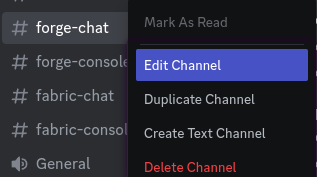
Select Integrations on the side
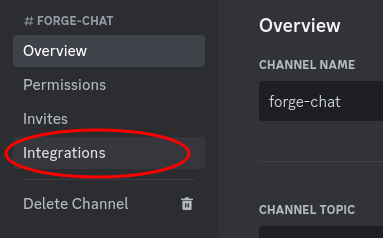 warning callout format
Click "Create Webhook"
warning callout format
Click "Create Webhook"
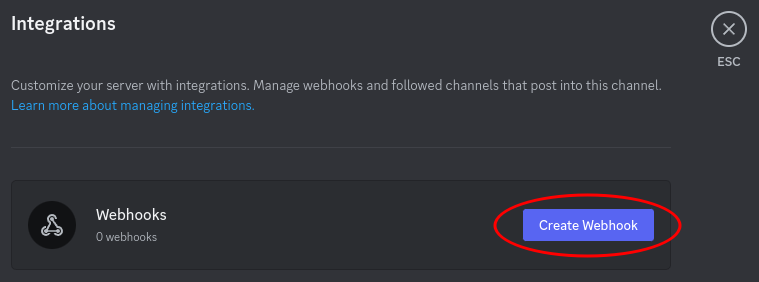
You now have a webhook:
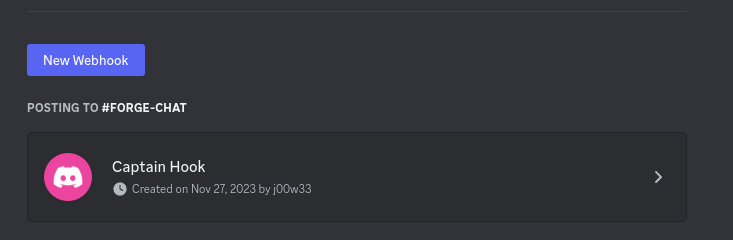
Click the webhook to expand it.
Change the name (if you want) and click "Copy Webhook URL"
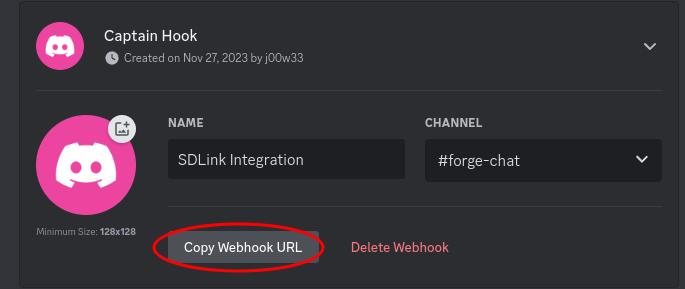
Keep the Webhook URL Private
The webhook url contains sensitive server information and needs to be kept private. When you start the server after adding the url to the config, the url is encrypted.